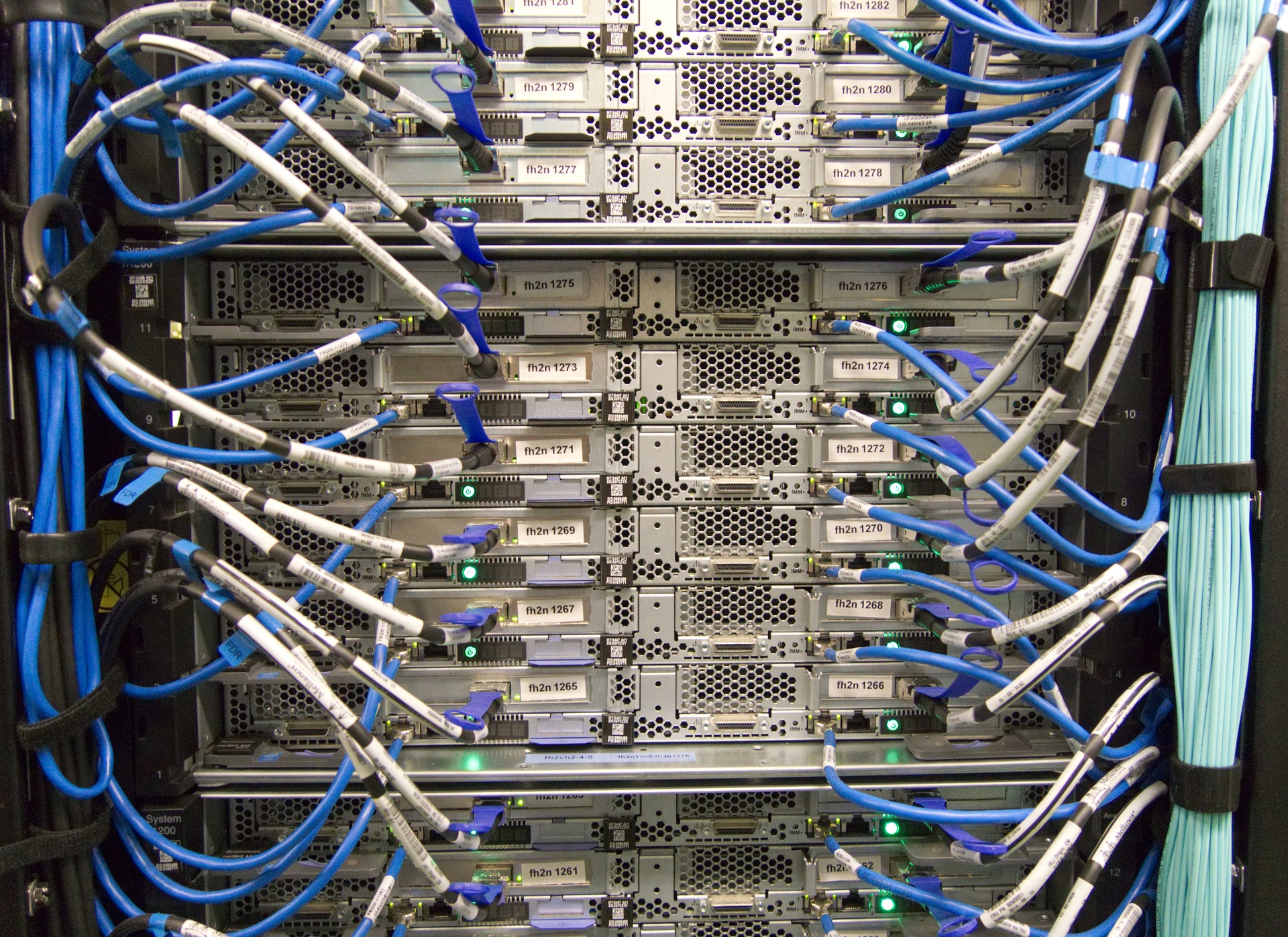Nmap 101
Nmap Which systems are up? What services are running on these systems? Scan Types: ARP scan: This scan uses ARP requests to discover live hosts ICMP scan: This scan uses ICMP requests to identify live hosts TCP/UDP ping scan: This scan sends packets to TCP ports and UDP ports to determine live hosts. ARP from … Read more